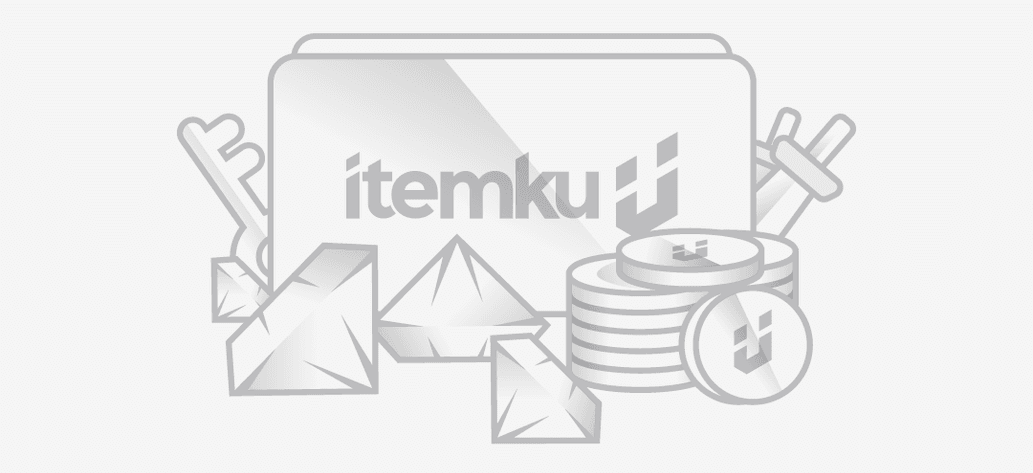Roblox Cheap Robux
What is 6000 Robux in Roblox?
What is 6000 Robux in Roblox?
Robux is the virtual currency used in Roblox, a popular online gaming platform and game creation system. It allows players to purchase various in-game items, accessories, upgrades, and features within Roblox games. Robux is the primary currency for transactions in Roblox, enabling users to enhance their gaming experience and customize their avatars.
Key Uses of Robux:
- Avatar Customization:
- Players can buy clothing, accessories, skins, and other avatar items to personalize their in-game character. This includes hats, shirts, pants, faces, hair styles, and more.
- Game Passes and Items:
- Developers can create special items or game passes that players can purchase with Robux. These might include exclusive abilities, powers, extra lives, or access to special areas within a game.
- Premium Membership:
- Players can subscribe to Roblox Premium (a monthly subscription service) using Robux. Premium members receive a monthly Robux allowance and additional benefits, such as access to exclusive items or the ability to sell items within the Roblox marketplace.
- Purchasing Access to Games:
- Some Roblox games require an entrance fee in Robux. Game developers can charge players Robux to access their games, especially if it’s a VIP experience or a premium version of the game.
- Trading and Selling Items:
- Players with Roblox Premium can trade items with other players and sell their items in the Roblox catalog for Robux. This is a feature that allows users to profit from creating popular in-game items.
- Developer Earnings:
- Game creators can earn Robux by monetizing their games. Players may pay Robux for things like in-game purchases, microtransactions, or special features. Developers can later exchange earned Robux for real money through Roblox's Developer Exchange (DevEx) program, provided they meet certain requirements.
How to Get Robux:
- Purchase with Real Money:
- Players can buy Robux using real-world currency (USD) through various payment methods, including credit cards, mobile payments, and Roblox gift cards.
- Roblox Premium Subscription:
- Roblox Premium members receive a monthly stipend of Robux based on the subscription tier. Premium membership also grants additional perks, such as access to exclusive items and a higher percentage of revenue from in-game purchases.
- Earn Robux Through Games:
- Game developers can earn Robux through their games by enabling in-game purchases. They can then exchange the Robux for real money through the DevEx program (as mentioned earlier).
- Robux Gift Cards:
- Roblox offers gift cards that can be used to buy Robux or Roblox Premium. These cards are available for purchase in various retail stores or online.
Robux 5 Days for Roblox 6000 on Itemku
Robux 5 Days for Roblox 6000 on Itemku likely refers to a purchase or subscription deal available on Itemku, a leading Indonesian platform for buying and selling in-game currency, virtual items, and game credits. This specific offer appears to provide 6,000 Robux, which may either be delivered as a one-time transaction or gradually over a 5-day period.
The term "5 Days" could signify two possibilities:
- A limited-time promotion, where users are required to redeem or claim the offer within 5 days.
- A gradual delivery service, where Robux is distributed daily in portions across 5 consecutive days until the total of 6,000 Robux is received.
As with all transactions on Itemku, users are advised to thoroughly review the seller's details, terms, and conditions to ensure a smooth, secure, and transparent purchasing process.
How to Buy 6000 Robux 5 Days for Roblox on Itemku
Follow these steps to purchase Robux 5 Days for Roblox 6000 on Itemku:
- Visit Itemku Website or App:
Go to the official Itemku website or open the app on your device. - Search for the Offer:
Use the search bar and type "Robux 5 Days for Roblox 6000" to locate the specific deal. - Select a Trusted Seller:
Browse the list of sellers offering this package. Choose one with good reviews and ratings to ensure a safe transaction. - Review the Details:
Read the product description carefully to understand the delivery method and any specific instructions. - Make the Payment:
Add the offer to your cart, proceed to checkout, and select your preferred payment method. Itemku supports multiple options, including bank transfers, e-wallets, and more. - Wait for Delivery:
Follow the seller’s instructions to provide your Roblox username and confirm delivery within the stipulated time.
Always double-check the transaction details to avoid issues!