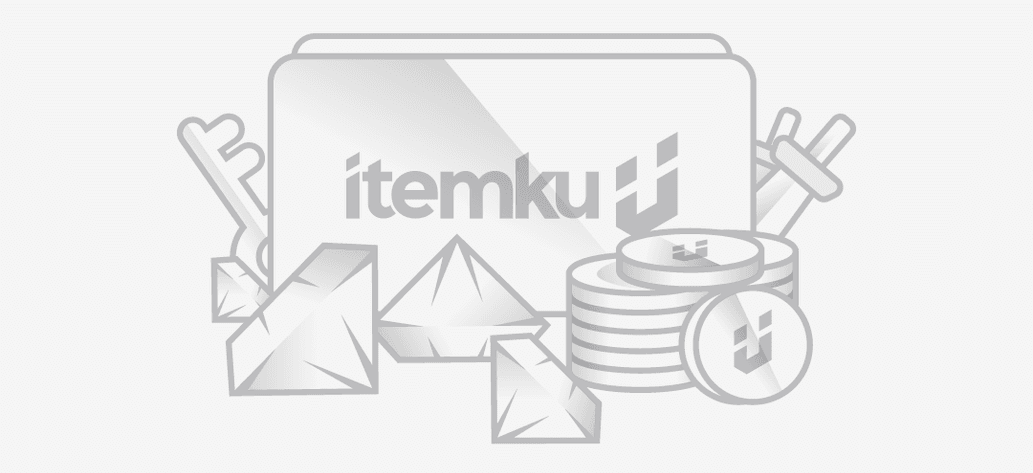Roblox Cheap Robux
What is 8000 Robux via Robux Days?
8000 Robux via Robux 5 Days is a popular option for Roblox players who need a large amount of Robux but are okay with waiting a few days to receive them. When you purchase this package, you’ll receive 8000 Robux within 5 to 7 days. It's an excellent option if you're looking to get more Robux for your gameplays without rushing the process.
Once you make the purchase, you’ll be guided to create a gamepass on Roblox, which you will use to receive your Robux. You’ll need to set the gamepass price correctly, which will vary based on the amount of Robux you're purchasing. For example:
- For 100 Robux, set your gamepass price to 143 Robux
- For 1000 Robux, set your gamepass price to 1429 Robux
- For 8000 Robux, you’ll need to set the gamepass price to 11,429 Robux
Once the gamepass is set, you will receive your Robux within 5 to 7 days. Easy, right?
Why Choose Itemku to Buy 8000 Robux?
Itemku has been a trusted platform for purchasing Robux and other in-game currencies for years. With its secure payment methods and fast customer support, you can buy 8000 Robux via Robux 5 Days with peace of mind.
Benefits of Buying Robux from Itemku
- Fast Transaction Time: The average time to receive your Robux is about 3 hours after completing the transaction.
- Reliable: Over 100% transaction success rate with thousands of satisfied customers.
- No Hidden Fees: The price listed is the price you pay—nothing extra.
How to Buy 8000 Robux via Robux 5 Days on Itemku?
Follow these simple steps to get started:
- Go to the Itemku website and search for 8000 Robux via Robux 5 Days.
- Choose the package and make sure to read the details carefully, especially the part about creating the gamepass.
- Create a gamepass on Roblox. For 8000 Robux, make sure to set the price to 11,429 Robux.
- Complete the payment via your preferred method. Itemku supports various payment options for your convenience.
- Wait for 5 to 7 days to receive your Robux in your Roblox account.
How to Track Your Pending Robux
Once you’ve made your purchase, you can track the status of your Robux by visiting the Roblox transaction page. Simply head over to Roblox Transactions to see if your pending Robux has been processed.